MY DIGIPAK
With the help of Photoshop I prepared everything i felt i was going to need to make my digipak before hand to help things run smooth and quick. I added effects to the photos I planned on using (which I have already explained in my previous blog). I then created my background by opening up a new file, setting the width and height to 1000 by 1000 pixels and setting the background contents to white. I was unsure about what size my panel was in quark so I chose to be safe by making my background really big because I knew I could always drag it and make it smaller in quark. I then clicked on the paint bucket tool and choose the colour I wanted my background to be then I saved it.
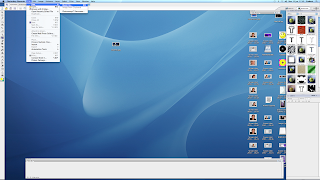 |
| I then created my background by opening up a new file. |
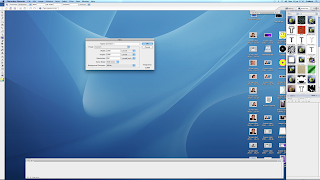 |
| setting the width and height to 1000 by 1000 pixels and setting the background contents to white. I was unsure about what size my panel was in quark so I chose to be safe by making my background really big because I knew I could always drag it and make it smaller in quark. |
 |
| tool bar |
<>
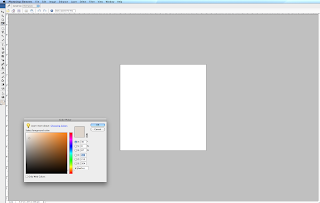 |
I then clicked on the paint bucket tool and choose the colour I wanted my background to be.
then I saved it. |
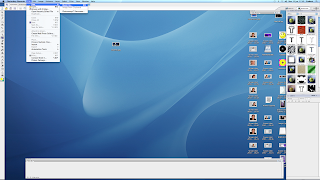

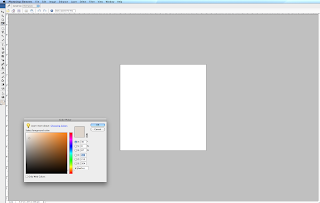












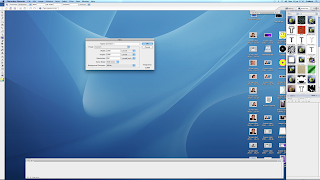








No comments:
Post a Comment